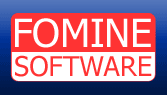


Fomine RTC Server
We offer you a really powerful solution for real-time communication over the Intranet. Not only will you be able to send instant messages inside your office or organization, but also maintain video and voice conversations, send files and share applications.
Fomine Real-Time Communication Server is based on the industry standard protocols. That is why it is completely compatible with Microsoft Windows Messenger.
 Download Fomine RTC Server Download Fomine RTC Server | 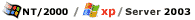 |
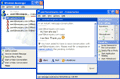 Windows Messenger |
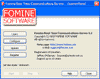 Control Panel |
 Configuration |
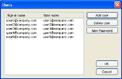 Users' List |
Windows Messenger
The most recent versions of Windows Messenger are available at the Microsoft web site.
 Download Windows Messenger 5.1 for Windows 2000/XP/2003
Download Windows Messenger 5.1 for Windows 2000/XP/2003ATT: [version 5.1 only] You should change a hidden option of the messenger (on all user computers). It is not in the Options window, that is why you will have to change its value right in the registry (all the program settings are stored there). To do that, you should :
- Exit from the Windows Messenger: right-click on tray icon, select Exit item.
- Download and launch the file (it is a script for regedit) that will set the necessary value. Click here to download it.
- Launch downloaded file, click Yes button on the question "Are you sure want to add... ?".
- Launch Windows Messenger from Start menu.
 Download Windows Messenger 4.6 for Windows 98/ME/NT
Download Windows Messenger 4.6 for Windows 98/ME/NT
 |
 |
|
| Fomine WinPopup is LAN messenger that not need any servers. |
COPYRIGHT © 2002-2008 FOMINE SOFTWARE
 More info...
More info...